Index> The mainnet of Lightning Network
Lightning Shield supports both the testnet and mainnet of Bitcoin.
If you want to use the mainnet of Lightning Network, please change the Bitcoin network to it and restart.
Changing Bitcoin network to the mainnet
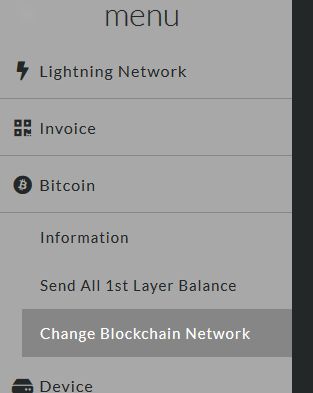
Openning the channel from LNBIG
NOTE: Please use something Linux console.
1. Change the network to the mainnet and wait for an automatic reboot
Menu: Bitcoin > Change Blockchain Network
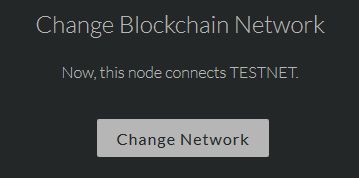
2. Mainnet starts

3. Check my node_id
Menu: Lightning Network > Information
4. Connect to LNBIG and making the API call
-
Select “LND / C-Lightning / BTCPay / Eclair” and click the NEXT.
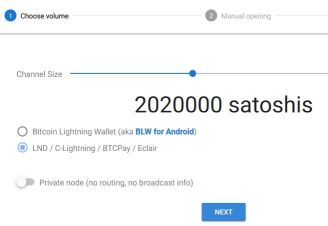
-
click the COPY on “Commands for LND”
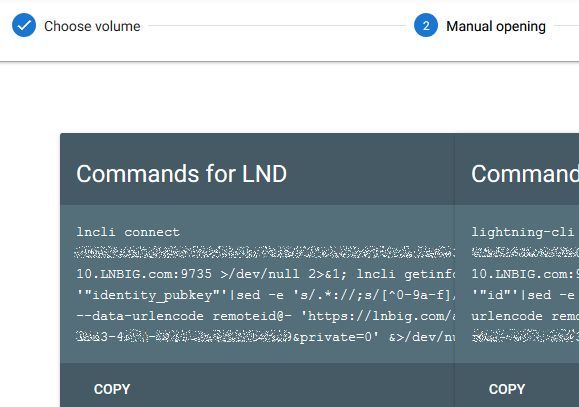
-
Save the text in
lnbig.txton your Linux console
5.Execute the command below in order to get the connection string
cat lnbig.txt | sed -e 's/^lncli connect \(.*$\)/\1/g' | sed -e 's/^\(.*9735\).*/\1/g'
ex.
028a8e53d70bc0eb7b5660943582f10b7fd6c727a78ad819ba8d45d6a638432c49@lnd-33.LNBIG.com:9735
6. Connect LNBIG using the connection string
Menu: Lightning Network > Connect Node
7. If the connection is OK, execute the command below to get call the LNBIG API string.
cat lnbig.txt | sed -e 's/.*| \(.*$\)/\1/g' | sed -e "s/^\(.*private=0'\).*/\1/g"
ex.
curl -G --data-urlencode remoteid@- 'https://lnbig.com/api/v1/oc?k1=040aa501-3273-442c-b966-13488f85e727&private=0'
8. Execute the command from Linux console
echo -n MY_NODEID | LNBIG_API_STRING
ex.
echo -n 03019960f1fe3efb6dd3663606cc196e41ad31fb5535e1264a24d1a1986e7a9059 | curl -G --data-urlencode remoteid@- 'https://lnbig.com/api/v1/oc?k1=040aa501-3273-442c-b966-13488f85e727&private=0'
9. Check the LNBIG website
Bash script for LNBIG
If you connect Raspberry Pi via SSH, copy Commands for LND strings to lnbig.txt and execute the following script.
#!/bin/sh
PTARMCLI=/home/pi/Prog/ptarmigan/install/ptarmcli
LNBIG_TXT=lnbig.txt
CONN_STR=`cat $LNBIG_TXT | sed -e 's/^lncli connect \(.*$\)/\1/g' | sed -e 's/^\(.*9735\).*/\1/g'`
echo $CONN_STR
$PTARMCLI --connaddr $CONN_STR
NODEID=`$PTARMCLI -l1 | jq -r '.result.node_id'`
API=`cat $LNBIG_TXT | sed -e 's/.*\(https.*$\)/\1/g' | sed -e "s/^\(.*\)&private.*/\1/g"`
echo -n $NODEID | curl -G --data-urlencode remoteid@- "$API&private=0"