Index> Board
First of all, let’s prepare to use the board.
Lightning Shield for Arduino
Things need to be ordered at Nayuta Lightning shop
Board
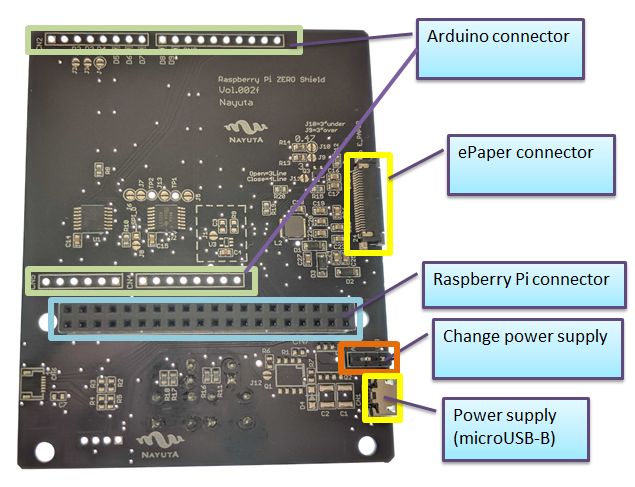
ePaper

NOTE
ePaper is fragile.
Please be careful when you carry it.
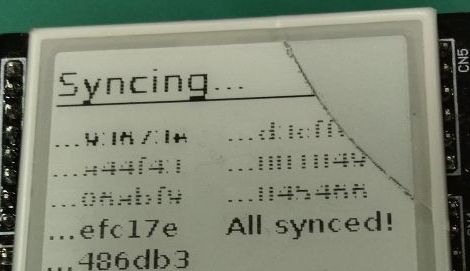
Things need to be prepared by yourself
Raspberry Pi Zero W

Arduino UNO

Arduino pin
You need to solder pins to connect Arduino.
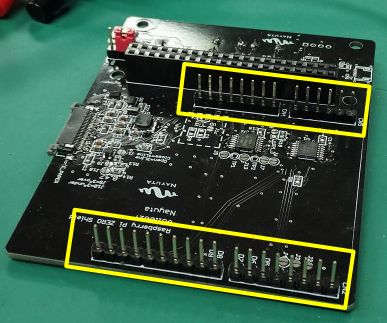
ePaper
1. Pull the ePaper’s connectors
Pull gently…
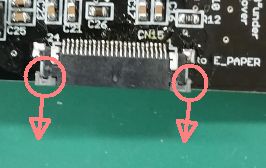
Pulled!

2. Insert the cable and push the connectors carefully…
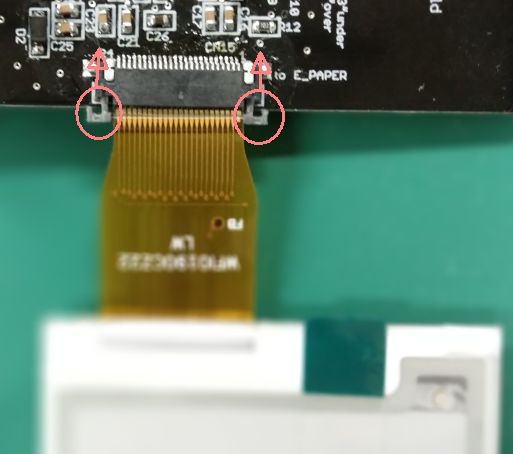
Pushed!
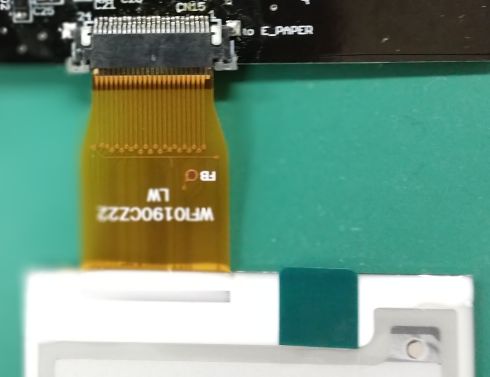
Power supply
There are three ways to supply power to Raspberry Pi.

- USB
- AC adapter
- micro-B USB (see NOTE)
NOTE
If you supply power through micro-B USB, please change the Lightning Shield’s jumper located near the micro-B connector.
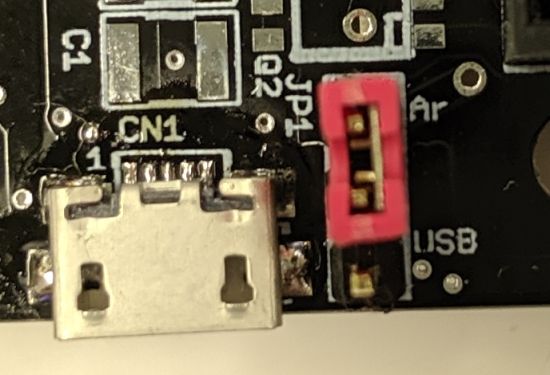
-
If through Arduino

-
If through micro-B
Separate the jumper from Aduino

