Index> FAQ
Lightning Shield / Raspberry Pi
- How to use the panel buttons?
- AP mode?
- CLIENT mode?
- What is the WEB setting password
- Fail to connect my WiFi network!
- Can I stop web setting site?
- Can I connect via SSH?
Lightning Network / Ptarmigan
How to use panel buttons?
- push SW1 (5sec)
- shutdown Rapsberry Pi
- push SW2 (5sec)
- push both SW (5sec)
- remove SPV data and reboot
- you might use it when it is abnormal
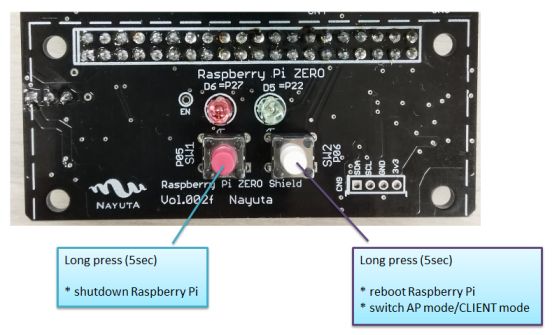
What is an AP mode?
Raspberry Pi as a WiFi access point in a standalone network. For more information, please see here.
- SSID:
PtarmServer/ PASS:Ptarmigan - IP address:
192.168.4.1- Please disconnect all network other than Wi-Fi before you browse http://192.168.4.1/.
- WEB setting: enable
- Lightning Network: disable
What is a CLIENT mode?
Raspberry Pi connects to user’s WiFi router(home, office, …).
- IP address: DHCP
- URL: http://IP_ADDRESS/
- WEB setting: enable
- Lightning Network: enable
What is the WEB setting password?
- default:
- USER:
ptarm/ PASS:ptarm
- USER:
- You can change the USER/PASS from WEB setting.
Fail to connect my WiFi network!
SSID/Passphrase might not match. There are two ways to deal with it.
-
go to AP mode and set
long press SW2, after reboot set SSID/PASS. -
local login
You can connect mini-HDMI monitor and USB keyboard to Raspberry Pi Zero W. After the login, set via command line.
Can I stop web setting site?
Yes!
Remove RPI_USEWEB file.
Can I connect via SSH?
Yes!
Released SD image is almost default RaspbianOS.
How to switch mainnet/testnet?
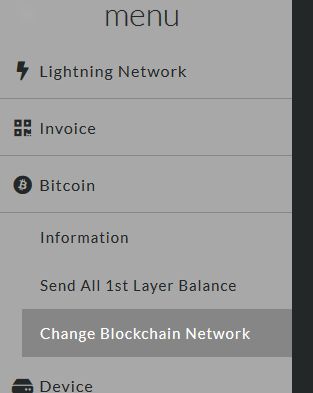
What Bitcoin feerate does Ptarmigan use?
Ptarmigan SPV mode uses the following feerate service.
What is “restart DL”?
Sometimes, startup syncing status shows “fail DL”, and restart syncing.
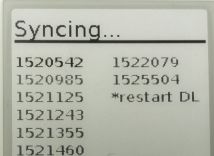
It happens that SPV(bitcoinj) fails to download for more than one minute and restart Ptarmigan.
In our experience, restarting Ptarmigan can fix it.